
Many different kinds of websites are built for different purposes. One type used to sell products online is the eCommerce website. Many website builders are out there, but the first name that comes to my mind is Wix.com. What’s more, is that Wix.com offers a personalized tool for building such e-Commerce websites with WixStores.
The e-commerce industry is booming rapidly, so more online stores are being developed every day. You may think that to build an online store, you need to know how to code and know all of the technical aspects of building websites. And then again, if you hire someone to do it for you, it costs a lot and takes so much of your time.
I was working with a web development company, and they charge anywhere between $4,000 to $5,000 just to build an online store. On the other hand, if you want to learn how to build a website on your own, it can also take a lot of time.
So what’s the solution?
You might want an affordable and quick solution. Don’t you?
Wix was founded in 2006 with a vision to give users a DIY tool to create their websites in easy steps, quickly, and without knowing to code. At the time of writing this review, Wix has over 65 million users and counting.
Know About WixStores
As said above, WixStores is a personalized tool offered by Wix.com and it provides you with a DIY kit to create your online store to sell products. It provides all the stuff required for an online store and the best thing is that it has a gallery of templates that can be mobile-optimized and are categorized in a user-friendly manner.
Suppose you want to build an online store for gadgets. Then you can select the gadgets category and you will be provided with templates that are personalized for your industry.
Step by Step Procedure to build an Online Store with WixStores
As WixStores is a DIY tool to create remarkable-looking e-commerce sites, I would like to walk you through the steps required to build the site.
The very first thing you need to do is to visit WixStores.

Click on Create Your Store and you will be taken to the signup page of Wix.com.
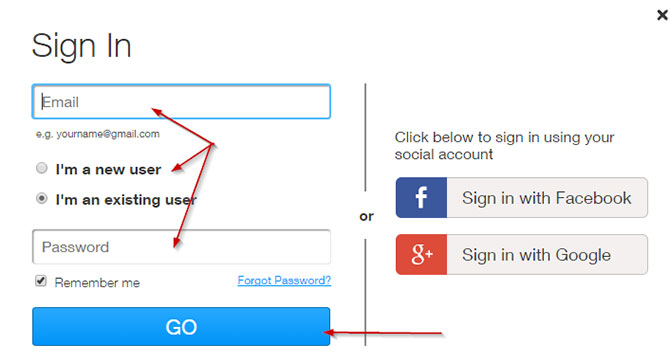
Fill in your details and sign up. Once you are done, then log in using your credentials. When you log into Wix.com, it will take you to the account page.
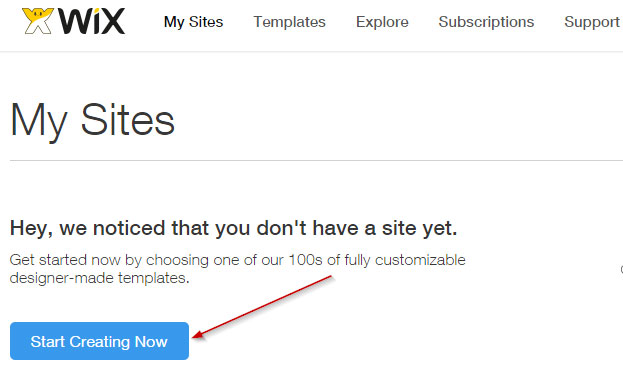
Select the “Start Creating Now” button. Clicking on it will take you to the template page where you have to select Online Store as a category and then a sub-category of your choice. Based on your selection, you will be provided with a list of templates.
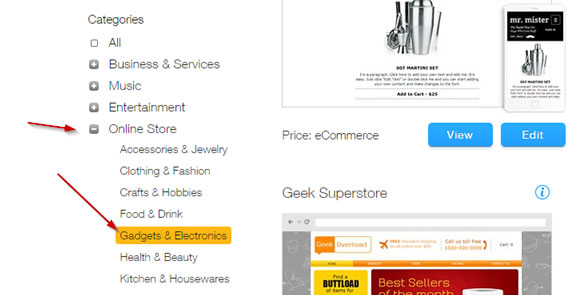
If you select online store >> Gadgets & Electronics then you will see store templates from the gadget category.

Suppose you choose the Geek Superstore template. Then you need to click on Edit which will take you to the WixStores’ editor where you can edit the whole template as per your requirements. You can add your products, their descriptions, pricing, and other details.
See the below screenshot. This is how the template looks when open in the DIY editor.
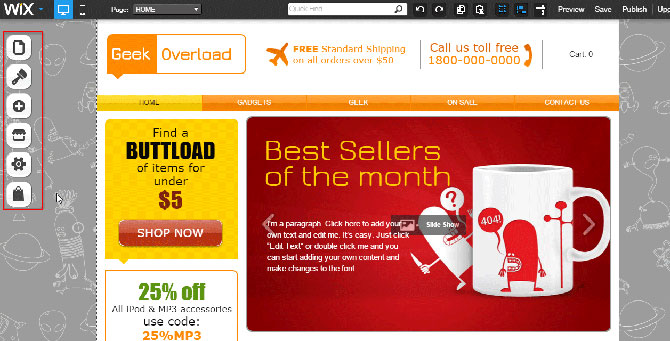
I have marked the tools with the red square on the left-hand side in the above screenshot. You can go to each option and do the editing.
For example, if you click on the very first menu option, you will see a list of pages that you can open and edit.
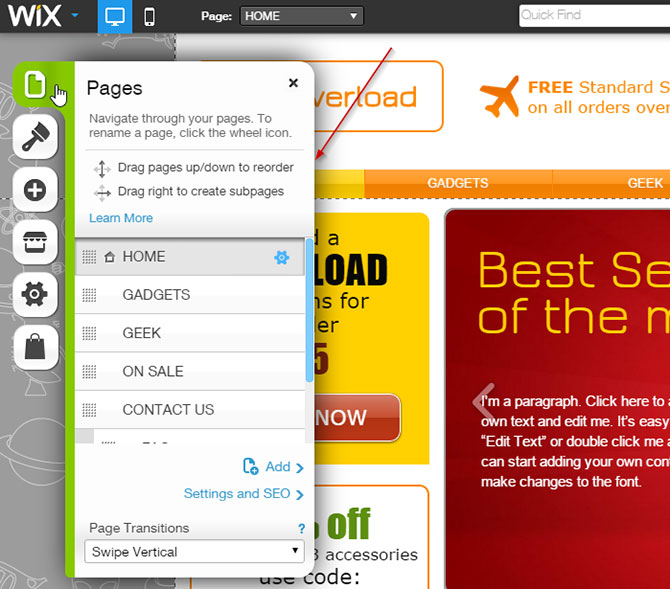
If you click on Gadgets then it will take you to the product page

When you click on a product, it will show many options to edit.

If you click on Manage Store, it will take you to the page where you can add/delete products, and change their descriptions, price, and other details.
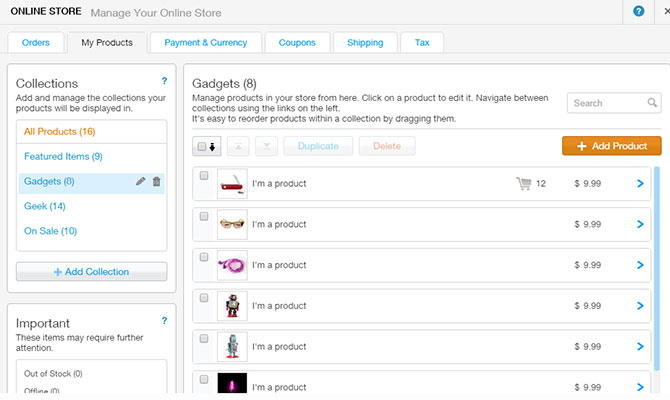
In the same way, you can go to every option and make changes one by one and your online store will be ready within a short period.
Once you are done editing, save your work by clicking on the Save menu at the upper right side.

While saving, you will be asked to name your store. The name you choose will be shown in your site’s URL unless you connect it to a custom domain. So be sure to choose a name, that suits you the best and then clicks on the Publish menu next to the Save button. It will show up in a pop-up as seen in the image below.
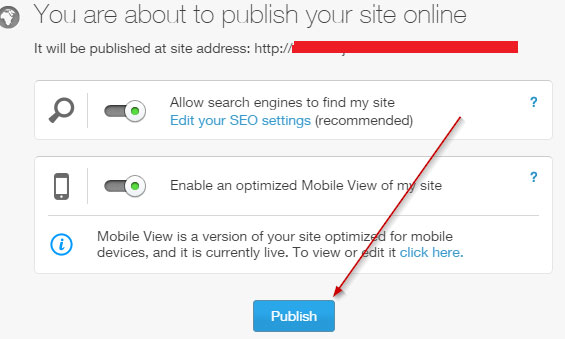
Now finally, click on the Publish button to make your online store live.

The final step is to upgrade your store and connect it to one of Wix’s affordable Premium packages. For an eCommerce website, you can choose from the “eCommerce” or “VIP” plans from Wix. Of course, you’ll have to specify whether you want the year or the monthly plans.
That’s it, your very own online store is live now and you can start selling! Enjoy!
Did you notice how simple it is to create an E-commerce Websites With WixStores?
It’s fun to create a site with this excellent tool.
Amazing Features of WixStores
Let’s have a look at some amazing features of WixStores
Stunning Templates for Every Industry
WixStores offers a broad range of mobile-optimized templates for building online stores. The templates are personalized for every niche so it is easy to select the one best suited for your industry and/or niche.
Easy to Use DIY HTML5 Editor
The Wix.com DIY HTML5 editor is awesome. You don’t need to write even a single line of code. Just dragging, clicking, copying, and pasting is quite enough to build the entire site.
Store Management Tools
Tracking numbers, inventory management, automated thank-you emails, coupons, newsletter generators, and other similar tasks are needed for a well-run online store. WixStores offers all of these, which makes your work easier.
Mobile Optimized
WixStores templates are all mobile optimized, so your new online store will be too. It makes your website look perfect on every device including mobile phones.
Plans and Pricing
WixStores offers both FREE and PRO plans. You can select the one with, which you are comfortable. Check out the below screenshot to know more about the pricing details. Remember that to sell online, you need to go with the VIP or e-commerce plans.

Final Words
WixStores is one of the best online DIY online store builders that you can choose if you are planning to start your online store.
I hope that I’ve given enough details about WixStores, how to build an E-commerce Websites With WixStores, and its pricing details.
I’m sure that you were amazed by its stunning features. Don’t wait anymore! Start building your E-commerce Websites With WixStores.






