
We make a bootable disk for booting but there is another way to boot your PC. These are USB drives, making a bootable pen drive is not difficult. And there are lots of tools to make a USB drive but sometimes they can’t make it bootable I show you how to make a bootable USB pen drive by cmd. Command prompts only accept commands that why everyone think that was very difficult. But I tell you creating a USB Pendrive using cmd is not hard.

How To Make A Bootable USB Pendrive:
-
- First of all download windows Image which you want to install on your pc.
- After it inserts the USB stick, now go to start ->> all programs ->> Accessories ->> select command prompt, right-click on it, and “run as administrator”. Now cmd will be displayed and enter the following commands…
- Now enter diskpart ->list disk -> select disk 1 (chose the USB drive which you inserted into your pc)
[yellowbox]Must Read: Also check best CMD Tricks and Hacks [/yellowbox]
- Now enter clean -> create partition primary -> select partition 1 -> active -> format fs= NTFS(This will format your Pendrive within 15-20 minutes).

- After the formatting is done, you have to enter commands again in cmd…
- ->> Assign (you can see the pen drive changed its letter to (H): or(G)), ->> EXIT (this command will exit the disk part function)
- Now right-click on your windows image and select -> mount an image, now you can see the disk image near your DVD drive.
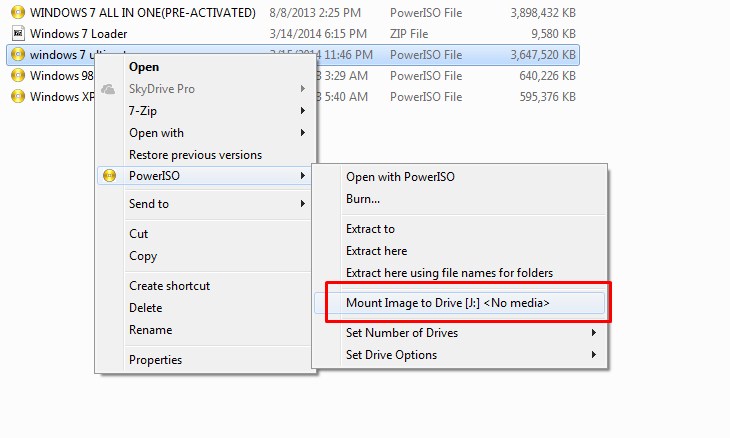
- In my case, the command is J: -> CD boot ->> bootsect.exe/nt60 K: (K is the latter of the USB drive).
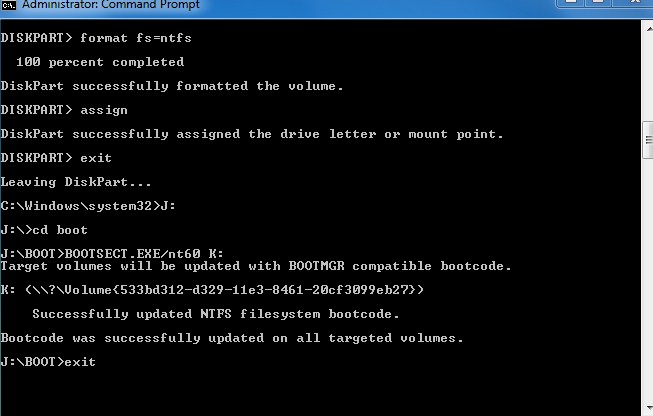
- ->> EXIT (This command exit cmd)
Now copy all of your windows image data into your can drive. All is done! Now restart your system and boot from USB Pendrive.
Make A Bootable USB Pendrive:
Final Words!
This is my other how-to guide, I hope this is helpful for you. this is an Awesome way to make a bootable USB pen drive using the command prompt.
If you like my article please subscribe to our news later and get more awesome computer tricks and tips. And also share our article with your friends on Facebook and google plus. If you have any quarry related to this article comment below and I resolve them very soon.



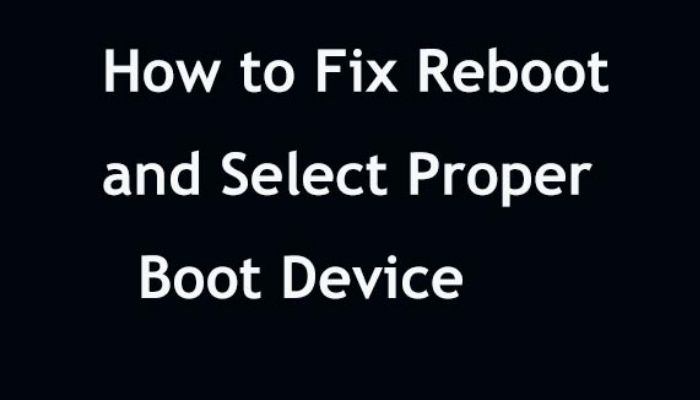



Hi Vishal,
Thank you very much for this guide to make a bootable USB drive. Because of you my task become a lot easy and I have saved my time .
-Sagar T Rajan
How can we unboot a bootable pendrive? That’s also important. Please give some info about that.
It is very useful for rebooting USB Pen drive and it slightly tough procedure without guidence.