
Screen recording is useful when you need to make a “How-to-video” to help someone learn more about the programs and make game videos and tutorials also. Record your computer screen and make awesome videos then upload them on youtube and share them with your friends. If you are finding the best way to capture your pc screen, you are in right place. Here is the best powerful program to record your pc screen with the ultimate video editor. Camtasia Video Editor is the best video editor with a screen recorder.
download it click here- Camtasia studio
Camtasia video editor:
Camtasia Studio is a software suite for recording your pc screen and creating video tutorials with its in-built video editor. Edit and increase your video quality with Camtasia editor, and add themes, animation, callouts, and many more to your video. Camtasia is user-friendly, you can adjust your screen area for recording and also choose which type of audio you want to record. It’s a perfect suite to edit video and audio with the recorder.
In Camtasia studio you get two components:
- Camtasia recorder – To record audio and screen
- Camtasia editor –Edit your recorded media by timeline feature.
How Can I Capture My Pc Screen By Camtasia Studio
How can I record my Pc Screen:
- I gave you step by step guide to use the Camtasia recorder to “record your computer screen”.
- Open Camtasia and click on the “record the screen” option.

- Now Camtasia recorder opened and see in the image below-

- There are two options first is “select area” and the second is “recorded input”
In the Select area option, you can select your screen size by default full screen is selected. You can change the selection by clicking on the custom button.
And in recorded input, you can select input types like audio volume, webcam option, and audio on. select the setting which you want and record your video.

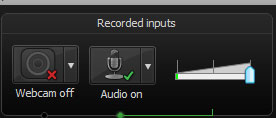
- Click on the “rec” option to start your recording. You can stop the video recording by pressing F10.
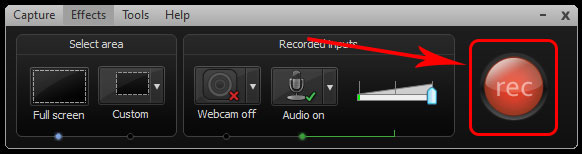
- After it, Camtasia asks you to save your project and edit it.

Now you can record your video and edit it to increase your video quality and engage your audiences. I hope you enjoy it. And my full guide on how to capture your pc screen help you to create a more attractive video to increase your audience. I am also using this video editor for 6 months and I created lots of videos. This software is awesome for beginners. If you like my tutorial share it with your friends.




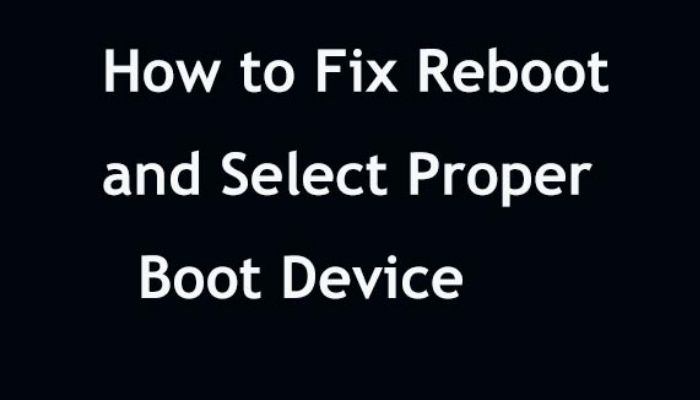



Thanks Vishal
You are right camtasia is one of the best program to easily create videos.
Hey Vishal,
Camtasia is a great tool for capturing your screen and is really great for making youtube videos. I also use this software for making my Youtube videos.
It provides a great options of editing the video adding special effects to it and lots of more function like upload video to YouTube and other video uploading websites directly from it.
You can even download your video from it for personal use.
A great tool 🙂
Thanks for sharing 🙂
Vishal Sharma
Well, appreciative effort dude, Camtasia is no doubt among the world’s top screen capturing software but I must say that we should also look upon “Debut Video Capture”. I have used it for a long time since long ago, when I used to make tuts and it has helped me very much and this respective field.
By the way, thanks for sharing such nice work ….. !
Camtasia, what to say about this great software. Past 2010 I was using this software for creating Youtube Tutorials. It’s fast, and loaded with great features. I like it the most because of it helps to capture full HD Screen, Use Captions, Use various texts, zoom and many other great features.
Well Vishal Fulwani, thanks for the great contribution, have a great weekend.
– Bishal Biswas
Hey Vishal,
After reading this article i can say that Camtasia is really a great great software to record video and edit it. I am going to try its free 30 day trial and then will buy.
Thanks Bro for informing us with this useful post. Keep updating 🙂
– Amit Kumar
Off course, Camtasia is one of the best software to create professional video. This is my favorite one, I ever use this to create videos. Thanks to share this article with all. It is very useful to all who are new to Camtasia.
Camtasia is really great for making youtube videos, It’s fast, and loaded with great features. it has helped me very much and this respective field.
Thanks for sharing.