
When it comes to registering your account on Tumblr, by default primary blog is created and later you can create secondary blogs. Once your primary account is created, Tumblr doesn’t allow you to change your secondary blog. Many bloggers seem curious to know how to change their primary blog on Tumblr. So, let us know how to make it possible on Tumblr.
Well, it sounds bad that you cannot change or set any of your secondary blogs as your primary blog. You can merely redirect your followers or traffic to the secondary blog but cannot permanently change your primary blog. Here are the steps to be followed to do so:
How To Change Primary Blog On Tumblr
First Method:
Step 1: The very first step calls to log on to your Tumblr account. Now click on your “account” button and perform your next click on “settings”. Follow the given image:

Step 2: Now go through the primary blog settings to make essential changes to allow your secondary blog to act as a primary blog. To reach the settings page you need to click on the primary blog shown on the right side. The Image is given down for your convenience:

Step 3: Once you reach the primary blog, you need to edit your theme. So, click on “edit theme”. See the given image:
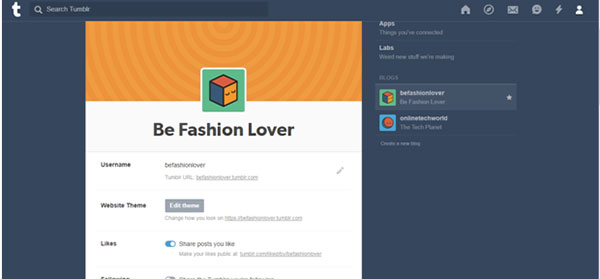
Step 4: Now, click on “Edit HTML” given on the top left side of your blog screen. Follow this screen image:

After performing the click on “Edit HTML”, you are required to edit the HTML code. For doing so, copy the given below code and paste it just after the <head> tag:
<script>
<!- window.location = “http://inserttumblr.tumblr.com/” //->
</script>
Here you can see how I placed the coding for a better experience:
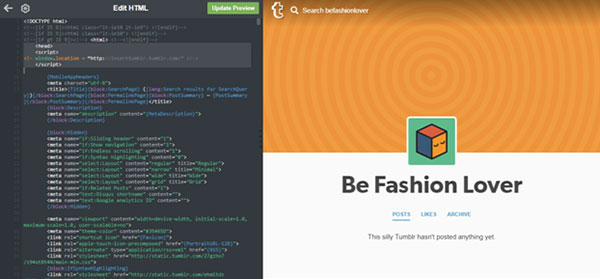
To appear the changes, save this HTML file by clicking on the “Update Preview” button mentioned at the top.
Finally, you have done all. You have learned how to change the primary blog on Tumblr? Now all your followers will be redirected to this primary blog that you have recently changed. You will be able to get all the likes, comments, and followers on this new primary blog.
To make sure that your primary blog is changed, ask any of your followers or follow any blogger’s blog on Tumblr and ask him/her about this recent change that you made.
So, bloggers do not need to lose hope if they are running more than one blog on Tumblr and seeking how to change their primary blog on Tumblr. because here is a way to redirect all your audience or followers to your secondary blog.
Second Method:
If you do not have sufficient data on your primary blog or seeking a permanent switch, for instance, you are not going to use your primary blog anymore then, deleting your primary blog would be a great solution for you. As soon as you delete your primary blog, your secondary blog will be converted to the primary blog by default.
Must Read:
Third Method:
Changing the URL structure is also the solution for those who are looking for how to change the primary blog on Tumblr. All you need to reach the settings page of your primary blog. Also, see the image:

Here, you can see the edit option for your blog URL. An example screen is given:

All you need to click on it and start typing the secondary blog name in place of your primary blog address. For making changes, you need to take recourse to a third or temporary blog name that is not taken by anyone on Tumblr.
Now, replace your secondary blog with this temporary blog then, replace your primary blog with your secondary blog URL.
For example, My secondary blog name is “onlinetechworld” so, I need to replace it with the temporary blog first. See the image for more clarification:

Now, go through your primary blog settings page and change your secondary blog with the primary blog like this:

In the final step, it is needed to replace your temporary blog “itdaynights” with your previous primary blog:
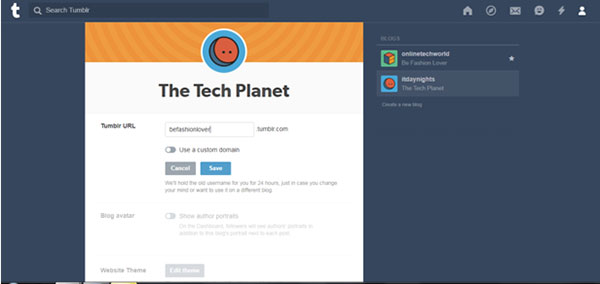
Eventually, you have set all. Now your Tumblr account is ready to use your secondary blog as your primary blog. You can check these changes in your blog listing area.
➜ Suggested Reading: GB WhatsApp download






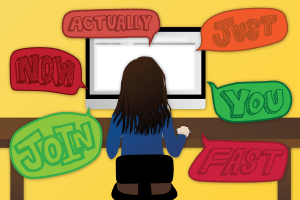
Thanks a lot for sharing this useful information. Looking forward for more articles like this.
How do you delete the primary blog to just keep the secondary one? I would love to do that but don’t want to lose all of my blogs!!
Is your second method even possible? Can you add a detailed procedure for that?
the first method isnt working !! even when ive entered the code it just shows the primary blog
It’s truly a nice and useful piece of information. Great, I am happy that you simply shared this useful information with us. Please keep us up to date like this. Thank you for sharing.
it’s useful info about Tumblr Primary blog change. I have faced the same problem, after reading your article, I am tired 1st method its work for me. thanks for sharing..
Does the second method work? I don’t want to delete my primary blog if it’s going to delete my secondary blog in the process which seems like is what would happen.
Thanks for sharing this marvelous post. I m very pleased to read this article
I have one primary blog and a few secondary blogs.. I want to be able to perform actions with the secondary blogs individually (liking/commenting) is it possible to change all my secondary blogs along with my primary one into only primary blogs?
Thanks a lot,
Sadly this doesn’t work at all. I won’t even try the second method because I need to keep my second blog as is, so changing the name won’t work at all.
Thank you so much!! great post