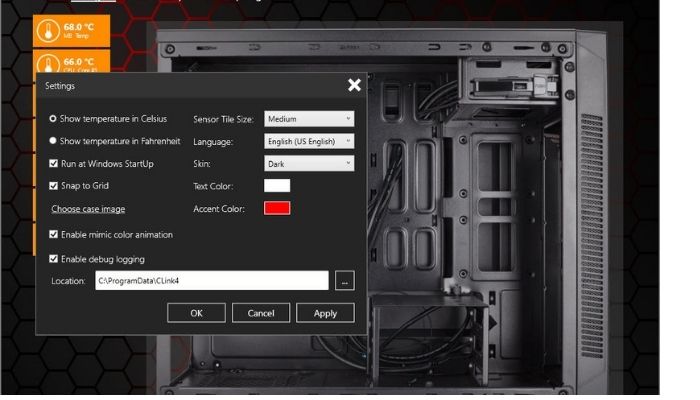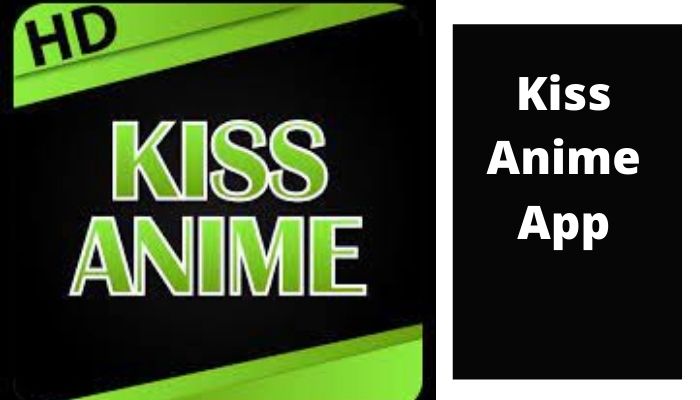#Let us give you a summary of Windows 10 :
Windows 10 is one of the most important recent releases that have been put forward by Microsoft, and this version of Windows 10 came from Microsoft with a major and fundamental goal which is to re-enter the competition, especially after the failure that Windows 8 met.
It is worth noting that Windows 10, which was launched by Microsoft on July 29, 2015, has had a great deal of success, due to its obtaining about 14 million installs in only 24 hours since the beginning of its offering.
#Let us give you a summary of skype :
Skype is a way to communicate with the important people in your life. It helps you to send unique text and voice and video calls on Skype and has been tried to fit in with bilateral and group conversations.
-With Skype, you can hold meetings, create cool things with a workgroup, share a story or celebrate Christmas with friends and family and learn a new skill or hobby with a teacher. Skype for free – it can be used to send messages and make voice and video calls with groups of up to 50 people!
-For a small amount of money, you can do more in more ways, and with more people – like calling phones or sending SMS messages. You can pay while moving or buy a subscription, as per the option that’s right for you. According to the write option that’s right for you.
-Skype is an easy-to-use program that has written conversations such as Messenger and video chats can be done easily and has chat rooms such as chat and it features clear audio and video, and you can register in the Skype program easily.
-Skype is a program that allows you to talk to anyone else who is connected to Skype for free from your computer or your computer to the phone anywhere in the world, and it is a safe way to communicate, and you can save a lot of money when making calls.
-You should know that parents can use Skype to communicate with their sons who live far away from family members distance from the family is difficult, but making a video call to them and seeing their faces can be alleviated from them, Skype is a great technology that helps you to call from all over the world as it is Cheap and easy to use, it is a video call, and also contains instant messages.
Windows 10 includes the ability to automatically access the skype instant chat application if you log in to Windows with a Microsoft account
This means that you will remain in the online mode and receive conversations, and this may cause inconvenience a lot of times
There are two ways to Stop Skype from Starting Automatically in Windows 10
* The first via the application integrated with Windows 10 and comes under the name “skype preview” and
* The second through the standalone desktop application “skype” which is an application that is downloaded independently on personal devices and can be logged in with a Microsoft account Or by using a separate Skype account
First: Close the Skype preview app on Windows 10
The skype preview application works s automatically in Windows 10 when upgrading to the latest annual update or when installing the system to a new computer.
#1- Open the Start menu and launch the application Skype preview or search for a word Skype and choose Skype preview or slide the Start menu to the section S

#2-Click on the profile picture on the left side of the skype preview application window.
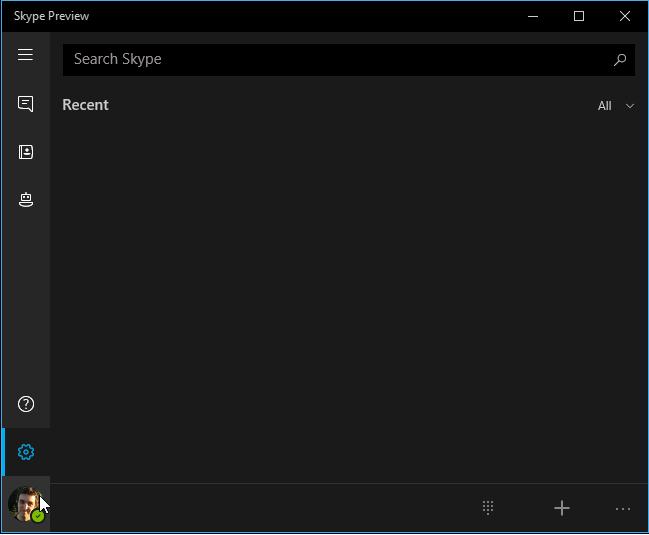
#3-Click Sign Out
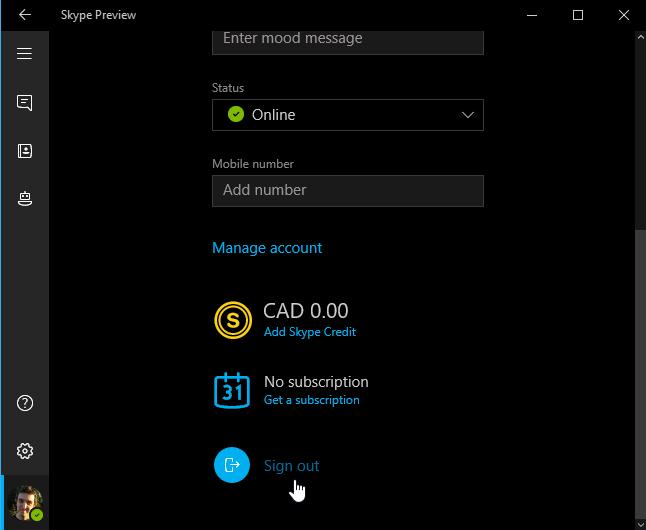
You will be logged out of skype preview and you will not be logged in again if you do not enter account data again.
Second: prevent the Skype application from working at a startup
The traditional Skype desktop application automatically launches at the start of the operating system and the user remains in a position to receive conversations and messages
You can set up Skype so that it does not start automatically with Windows through:
#1-Open the Start menu and search and the Skype application, not Skype Preview

#2-Click on the Tools menu and then click Options in the Skype window
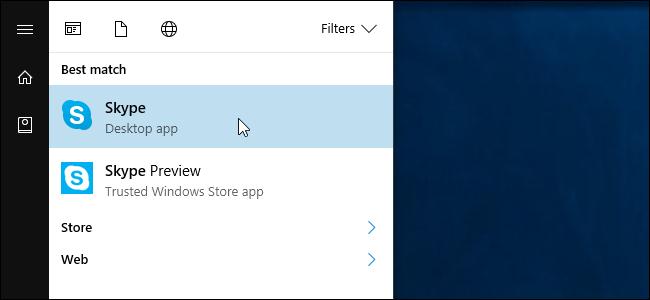
#3-Deselect “start skype when I start windows” and choose Save

After that, the Skype application will not open automatically when the computer is turned on, but only when requested to run it
Third: Prevent the Skype application from working in the background
Skype remains connected in working mode in the background even if the chat window and the application window are closed.
To completely close the application and log out, search the application icon in the alerts area within the Windows taskbar, right-click and choose the Leave command