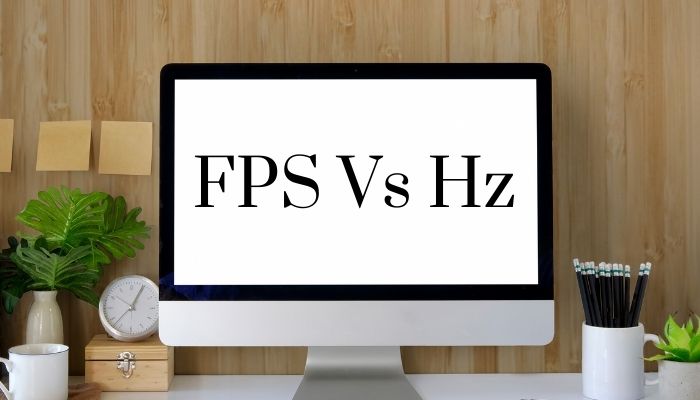
If you’re a gamer, there are two things you’ll hear quite often: refresh rate and frame rate. To a beginner, the two may sound similar, but that’s not the case. Before we get into detail, bear in mind that refresh rate is your monitor’s frame rate display, meaning how many frames your monitor can display.
For example, a 144 Hz monitor can display up to 144 frames. But don’t get the wrong idea here; your computer can still output higher frames, and the refresh rate lock on your monitor doesn’t limit that. What it does limit is the number of frames your eyes can see. In this article on “Refresh Rate VS Frame Rate,” we’ll be comparing the two in brief detail.

Frame Rate
In simple words, the frame rate is the number of frames your computer can generate. It’s more commonly known as “FPS” in the gaming world and is the rate at which consecutive images labeled “frames” appear on a screen. Now every computer has its limits, and the number of frames varies across different computers.
The computers that output higher frames utilize better hardware, and the higher the frame rate, the better the gaming experience. Take a 60 Hz monitor, for example. It can only display up to 60 FPS, but the gaming experience won’t be as bad as 60 Hz and 60 FPS if your computer displays much higher frame rates.
Frame rates can also be capped in a game’s settings if one chooses to do so, but it depends on how one prefers the game. Different games have different requirements, which is also a deciding factor for how much FPS your computer can output. As we mentioned above, the higher the frame rates, the better the gaming experience.
So for that, you’ll need the best hardware you can find. Currently, the best system you could build can have a Ryzen 9 3950X paired with Nvidia’s new RTX 3000 series GPUs; that may change when AMD’s big Navi GPUs come out, but that’s not the topic for today. Anyways, you get the point; the higher the frame rate, the better the gaming experience.
In summary, frames refer to still images combined to produce natural motion, and frame rate refers to the number of images displayed per second. The textures, actions of the AI, the physics, and the positioning are all determined by two main computer components: the CPU and the GPU (central processing unit and graphics processing unit).
Refresh Rate
The refresh rate isn’t a property of your computer, but your monitor. It’s the number of frames your monitor is capable of displaying. In simple words, higher refresh rates allow images to be updated more frequently every second; it’s that number of changes per second that’s measured in hertz (Hz).
In short, a higher refresh rate increases the overall fluidity of a game and makes it more accurate, increasing your reaction time vastly. So, overall, a higher refresh rate will improve your gaming experience. Most users utilize a 60 Hz monitor, but right now, there are gaming monitors that can display up to 240 Hz.
360 Hz monitors are also in the making and may come out soon. Nvidia has already released one. On a 60 Hz monitor, a new frame will be displayed after every 16.67 milliseconds, while a 144 Hz monitor will show a new frame after every 6.94 milliseconds; that’s a huge jump from 60 Hz.
A 240 Hz monitor displays a new frame after every 4.17 milliseconds, not a huge jump from 144 Hz, but it’s still worth it if you’re into high-level gaming. Going from 240 Hz to 360 Hz isn’t very noticeable since it’s only a 1.39-millisecond leap, but it may be worth giving a shot (if you can afford it for gaming it).
In summary, the refresh rate of your monitor determines how many frames you can see per second. A higher refresh rate increases the overall fluidity of gaming, enhancing your gaming experience and reaction time when it comes to FPS games like CS: GO. In games like Fortnite, it may give you an advantage, but it’s not as huge as it is in FPS games.
Refresh Rate Vs Frame Rate
Frame rate refers to the number of frames produced every second, while refresh rate refers to the number of frames displayed every second. If you own a 60 Hz monitor, then you’ll only be able to see about 60 frames, with a new frame being displayed after every 16.67 milliseconds. However, a higher FPS of 60 Hz does improve your gaming experience.
Switching to higher refresh rates improves shooter games’ overall fluidity like VALORANT, giving the user a huge benefit. Now refresh rate doesn’t limit your frame rate, but if your computer isn’t capable of generating frames equal to/higher than your monitor’s refresh rate, you may face some issues. To be specific, you’ll face a lot of stutters that affect the frame display rate.
So if you want to switch to a higher refresh rate monitor, make sure that your computer can generate frames equal to/higher than the monitor’s refresh rate. If not, then there’s no point in switching from a 60 Hz monitor to a 144 Hz monitor; prioritize upgrading your PC before that.
To summarize it all, the frame rate and refresh rate increase the overall gaming experience; a higher frame and refresh rate mean better fluidity and smooth display. FPS and refresh rate give a huge advantage in FPS/shooter games like Fortnite, CS: GO, VALORANT, and COD: WarZone. Also, there is one more thing: you can turn on V-Sync (Vertical Synchronization) to sync the frame rate with the refresh rate of your monitor.
Doing so will reduce screen tearing if you’re on a 100+ Hz monitor. On a 60 Hz monitor, it’s best if you leave your FPS uncapped, or set it higher than 200. Higher refresh rate monitors also come with either G-Sync or Free-Sync. Free-Sync utilizes AMD Radeon drivers to reduce input lag, and improve your gaming experience, while G-Sync does the same but with Nvidia drivers. So, that’s just about it.
In this article, we’ve mentioned every need to know about the Refresh rate VS Frame Rate. We’ve compared the two and also provided brief details for both of them. We hope you find this article useful, and if you have any further queries or would like to add something to this article, feel free to comment down below, and we’ll try to respond to as many as we can!
READ MORE: How To Recover Permanently Deleted Emails From Gmail?






